Resource Management
requests and limits are the mechanisms Kubernetes uses to control resources such as CPU and memory.
requestsare what the container is guaranteed to get. If a container requests a resource, Kubernetes will only schedule it on a node that can give it that resource.limits, on the other hand, make sure a container never goes above a specific value.- as a general best practice, never set CPU limit
- also as a general best practice, always set memory limit == request
The most common resources to specify are memory and CPU, which are collectively referred to as compute resources
- Memory resources are considered non-compressible resources– if a container exceeds its limit, it will get terminated.
- CPU resources are considered compressible resources– if a container exceeds its limit, it will get throttled. This means the CPU will be artificially restricted, giving your app potentially worse performance.
Example config:
resources:
limits:
memory: "400Mi"
cpu: "1"
requests:
memory: "200Mi"
cpu: "500m"
Custom Resource Definition (CRD)
CRD is somewhat of an alternative to ConfigMap: https://kubernetes.io/docs/concepts/extend-kubernetes/api-extension/custom-resources/
CRD is an extension mechanism that enables users to define custom resources and their behavior in a Kubernetes cluster.
With CRDs, we can introduce and manage our own custom resources, which may not be part of the core Kubernetes API.
CPU
CPU resources are defined in millicores or “thousandth of a core.”
- ex. In the above example, the container process needs 500/1000 (50%) of a core and is allowed to use at most 1000/1000 (100%) of a core.
By default, the kubelet uses CFS quota to enforce pod CPU limits, and uses two configuration options:
cpu_period_us- (100ms default) The CPU interval the scheduler uses to reset the used quota for a process.cpu_quota_us- The runtime for which the process can use the CPU in a given period before being reset
- If your application is multi-threaded, then
cpu_quota_usis calculated across all the threads.- ex. in the case of the NodeJS application, which runs 4 threads (libuv) by default for system tasks like networking, the quota per thread will be 25ms (=100/4). So, in a given
cpu_period_us(100ms), if your application spends more than 25ms processing, it will be throttled for 75ms of thatcpu_period_uscycle (see below)
- ex. in the case of the NodeJS application, which runs 4 threads (libuv) by default for system tasks like networking, the quota per thread will be 25ms (=100/4). So, in a given
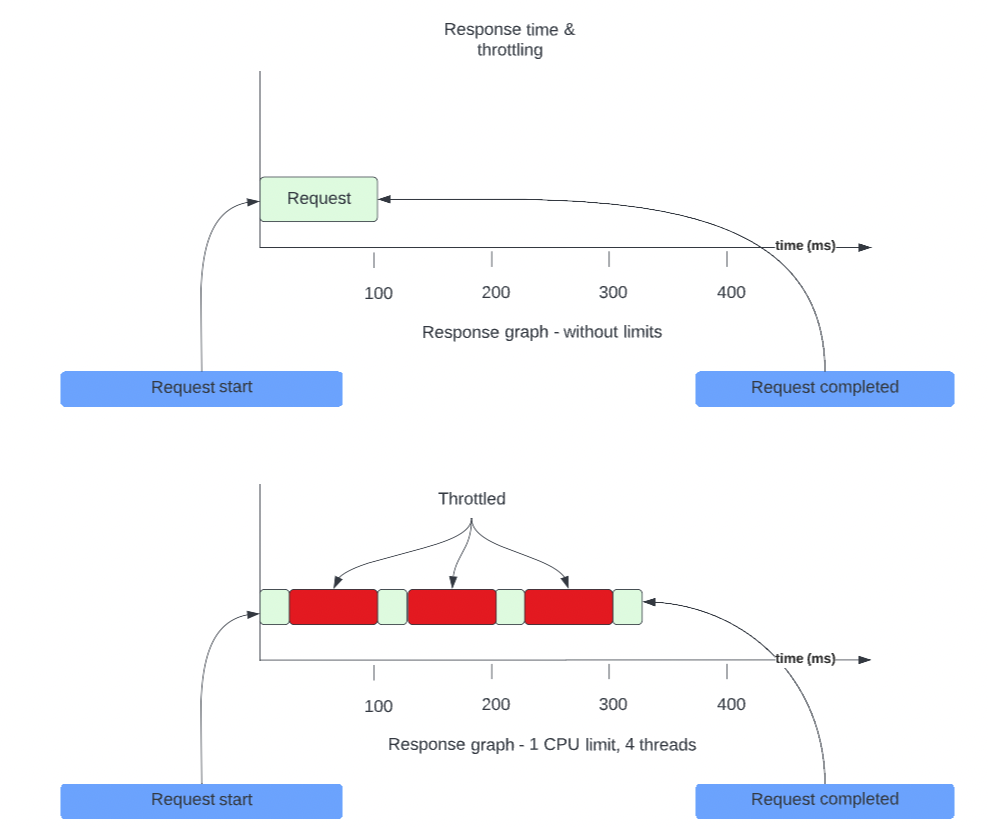
If a request takes 100ms to complete, in the above scenario, it will take at least 3 times cpu_period_us to complete, which will end up being ~325ms. This happens because, during the throttled period, the application is essentially "paused" even though CPU capacity might be available.