Azure
Azure gives you many different ways to interact with its resources, such as Azure Portal, Azure SDKs, az (command-line tool) etc.
Deployment
- To deploy Functions to the cloud, we need to create 3 different resources: Resource group, storage account, and function app
Storage Account
- maintains state and other information about your projects
- created with command
az storage account create
Function app
- provides the environment for executing your function code
- A function app maps to your local function project and lets you group functions as a logical unit for easier management, deployment, and sharing of resources
- created with command
az functionapp create- When running this command, we also determine the
<APP_NAME>. This will serve as the default DNS domain for the function app (ie. we invoke the function with an HTTP request to<APP_NAME>.azurewebsites.net)
- When running this command, we also determine the
Artifacts
- Artifacts allows us to create/share/manage dependencies (ex. npm packages) in our project (client-read, client-publisher)
- usually we explicitly define each feed that we pull our package from. Artifacts allows us to use a single point of entry for multiple existing feeds.
- Github Package Manager is analogous to Artifacts
Artifact Feed
- "feed" is an Azure-specific term
- a feed is a construct that allows us to store, manage and group packages (like npm), and control who we share it with.
- a feed is like an npm registry, similar to an endpoint that specifies where these packages can be found.
- a feed gives us access to a collection of packages.
- a feed is made up of artifacts
Build Artifacts
- build artifact is the output of running the azure-pipeline.yml CI file.
- Build Artifacts are different than Artifacts
- ex. build artifact is the result of taking some input data, processing it in some way, then stamping it with a commit SHA as well as a build #, letting us track it.
Azure has 2 types of pipelines: build pipeline and release pipeline.
- the build pipeline is CI (build, test and create artifacts), while release pipeline is CD
Resource Manager
When a user sends a request from any of the Azure tools, APIs, or SDKs, Resource Manager receives the request. Then it:
- authenticates and authorizes the request
- sends the request to the Azure service
- since it is a central API that all requests pass through, we can see logs and everything related to these services and the requests they receive.
- the Resource Manager allows us to declaratively manage resources (as opposed to having to use scripts)
Scope
Azure provides four levels of scope: management groups, subscriptions, resource groups, and resources.
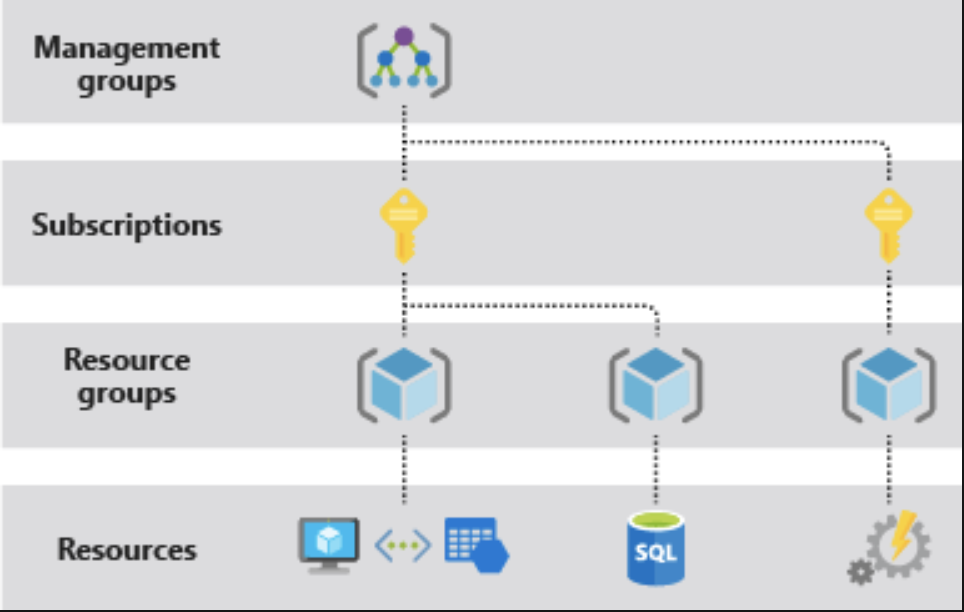
- management settings can be applied to any of these levels of scope, and the level we choose will determine how widely the setting is applied (lower levels inherit from higher).
Terminology
Resource
- Any manageable item that is available through Azure.
- ex. VMs, storage accounts, web apps, databases, blob storage, virtual networks, resource groups, management groups etc.
Questions
- What would the connection string be a connection to?
- would it be the host of the function?
Children